Designing a new car ready for production takes years. There’s all sorts of legislation to adhere to, as well as ensuring all the oily bits underneath fit where they should and all those sharp lines can actually be produced.
But the pure design work of a new car need only take a few minutes, or even seconds. We’ve all done a sketch on a piece of scrap paper during a meeting (even if they always end up looking something like The Simpsons’ Homermobile).
To take that further, computer design software has democratised car design. Anyone who knows their way around Adobe Photoshop can now create a realistic-looking (well, depending on how good they are) new car.
We do this at Autocar to help illustrate our scoop stories on upcoming new cars, but our designer is actually a professionally trained one, who in normal times sits in a dark corner of the office drawing cars when he’s not being picture editor for us and three of our sister titles.
So, if you’ve ever wondered how to design a new car, let our own Ben Summerell-Youde take you through his step-by-step guide…
1 - Research and future analysis
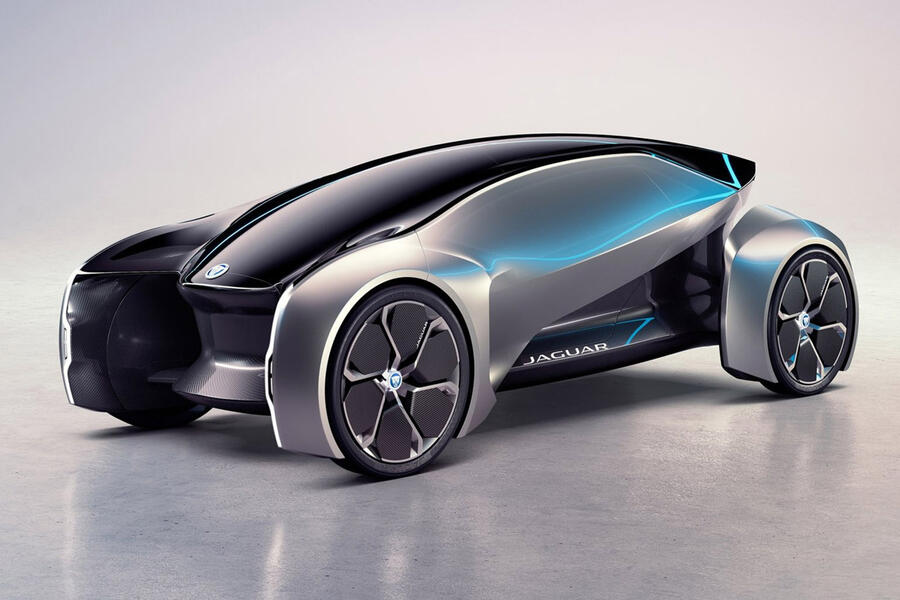
Unless we get a strong hint from a key designer on which concept car to look at, I’ll start my design process by gathering pictures of all the relevant models that could influence the car I need to create.
That usually includes the brand in question’s whole range as well as its concepts from the previous 10 years. I’ll also look at spy photographs and official sketches (often revealing what’s going through the designers’ minds). Plus, you can really find a lot of inspiration by looking at the walls in clay model studios, computer game-exclusive vehicles and what technology is trending.
I’ll study the concepts in detail and work out what parts will make it to the production car and how the surfacing could evolve on the cars we’ll see in the near future. If I’m creating the latest version of a model that already exists (for example, the BMW 4 Series), I’ll see how that model is evolving and make my own judgement on how bold the new car will be; usually, it’s incremental.
If it’s an entirely new model, I’ll look at existing cars in the class to help with the proportions and apply the styling from the brand that I believe could be seen on this type of car. For this feature, I’ll be designing a Jaguar three-door hatchback.


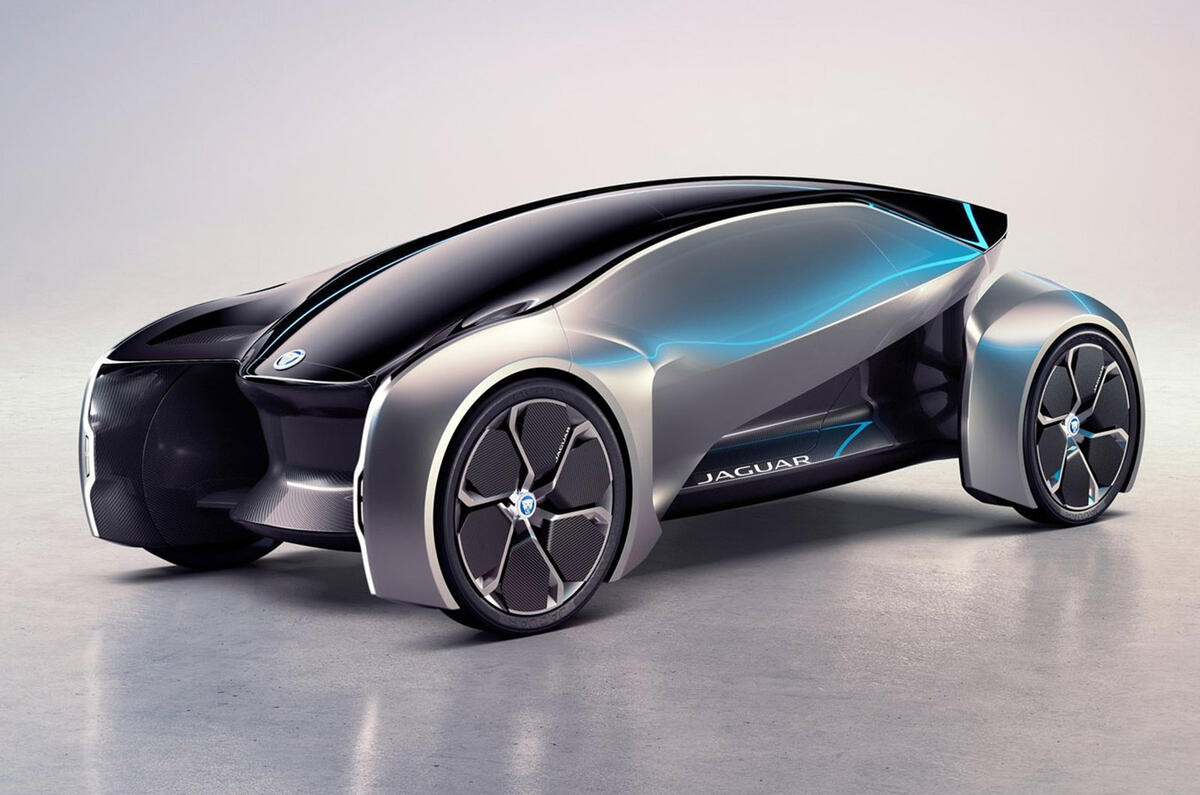

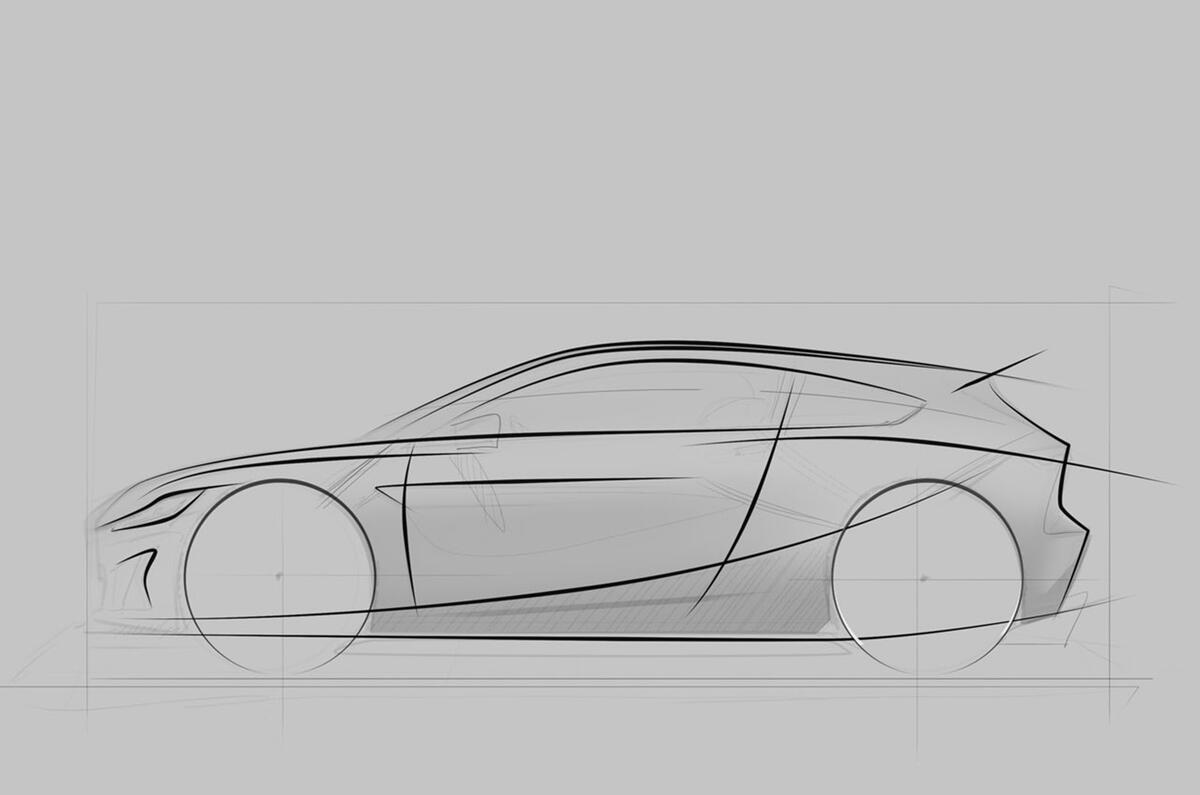

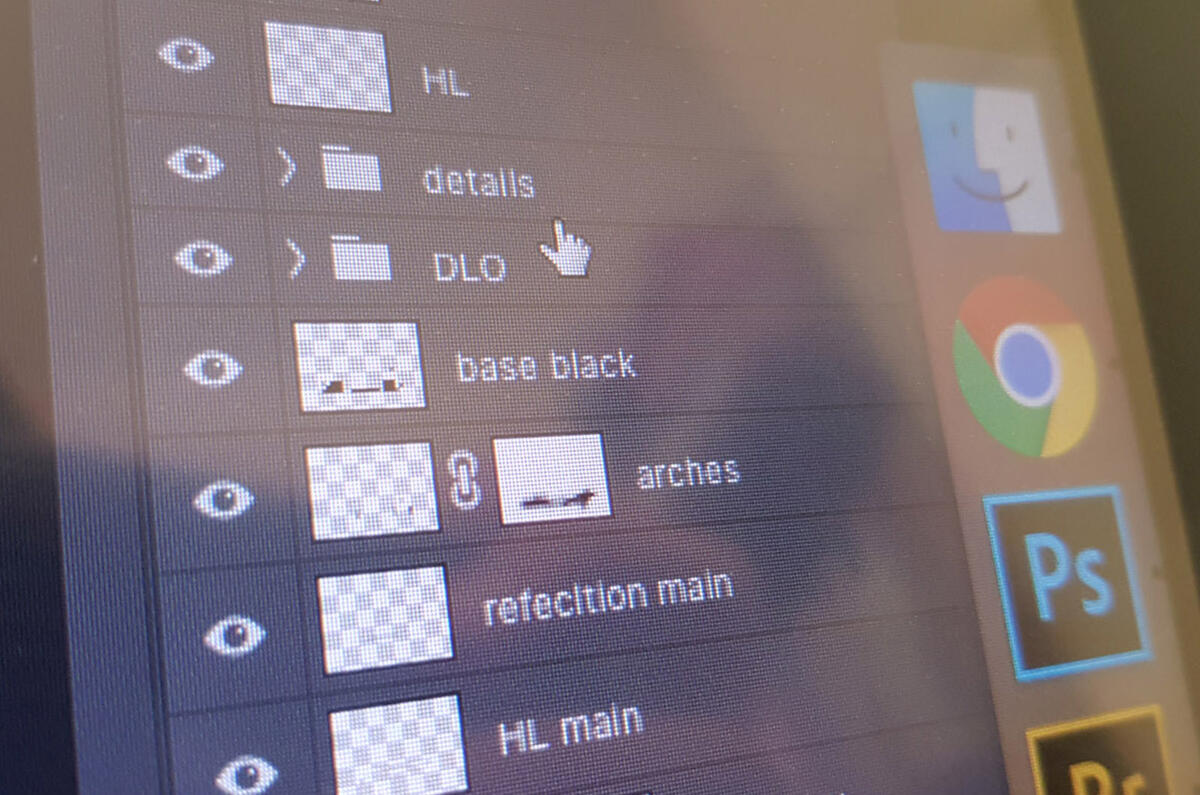
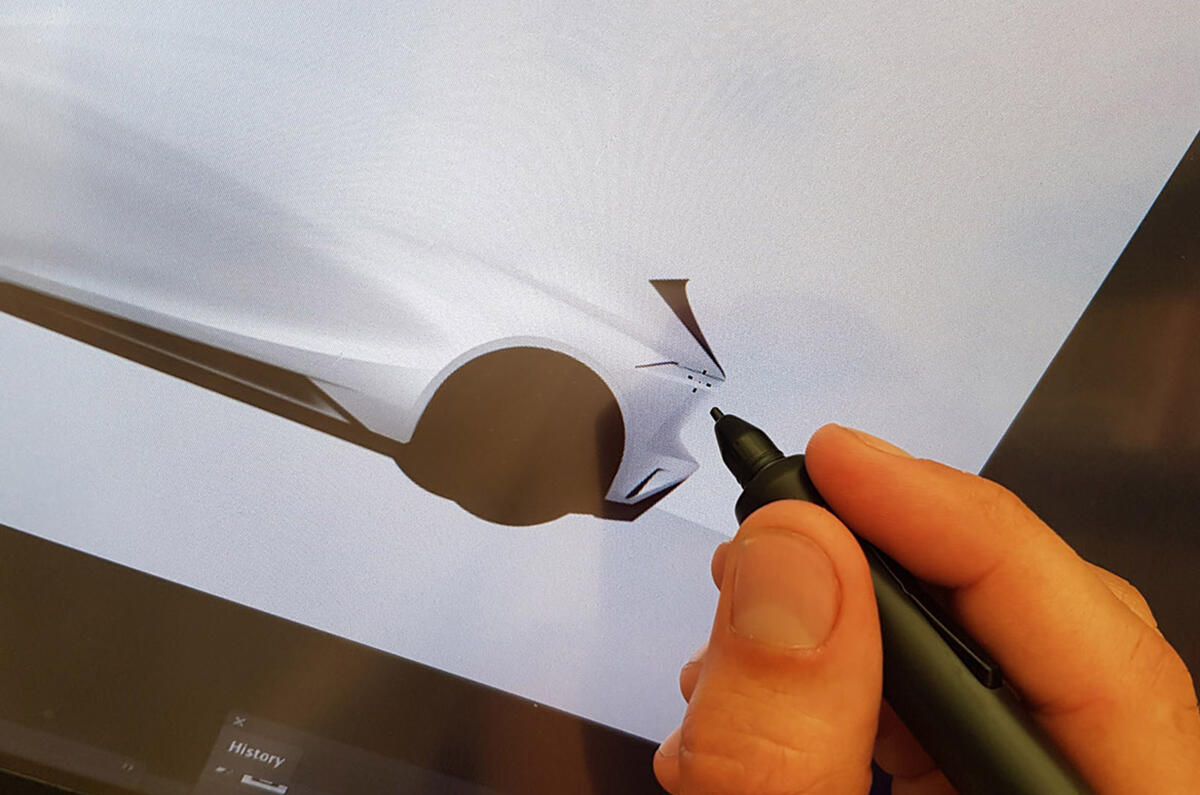
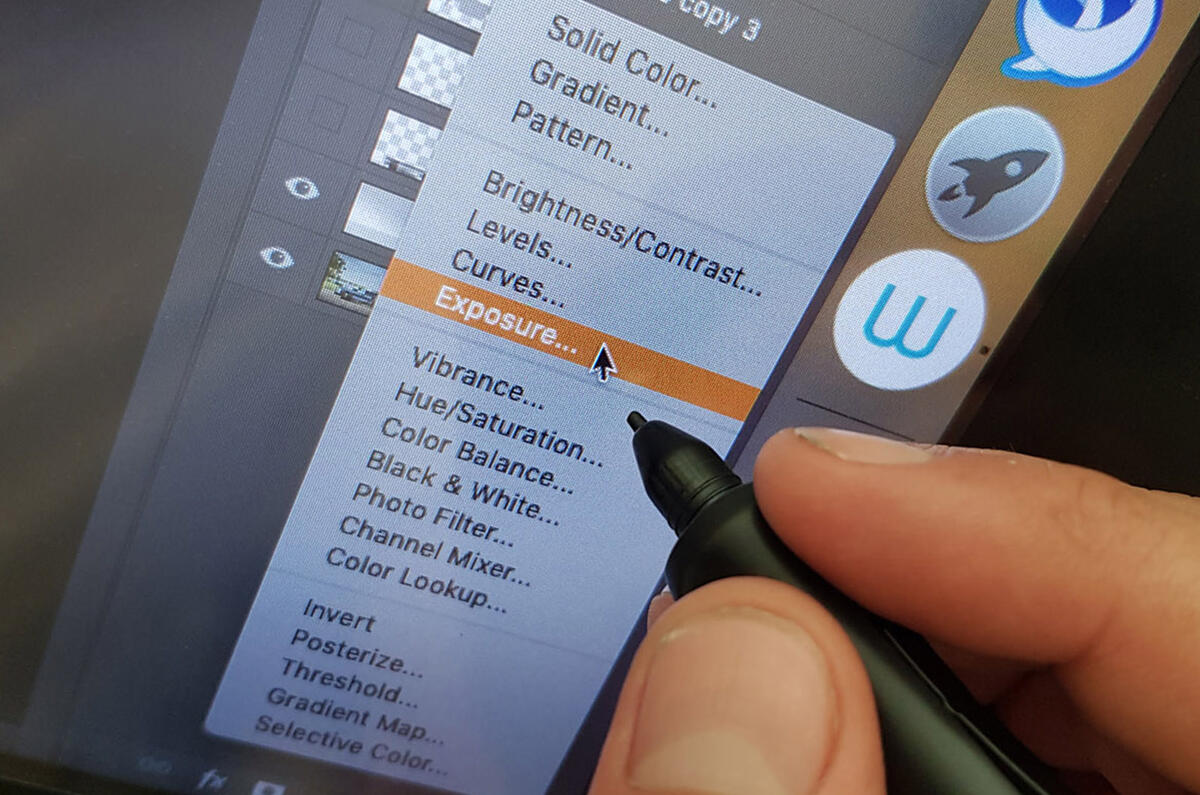

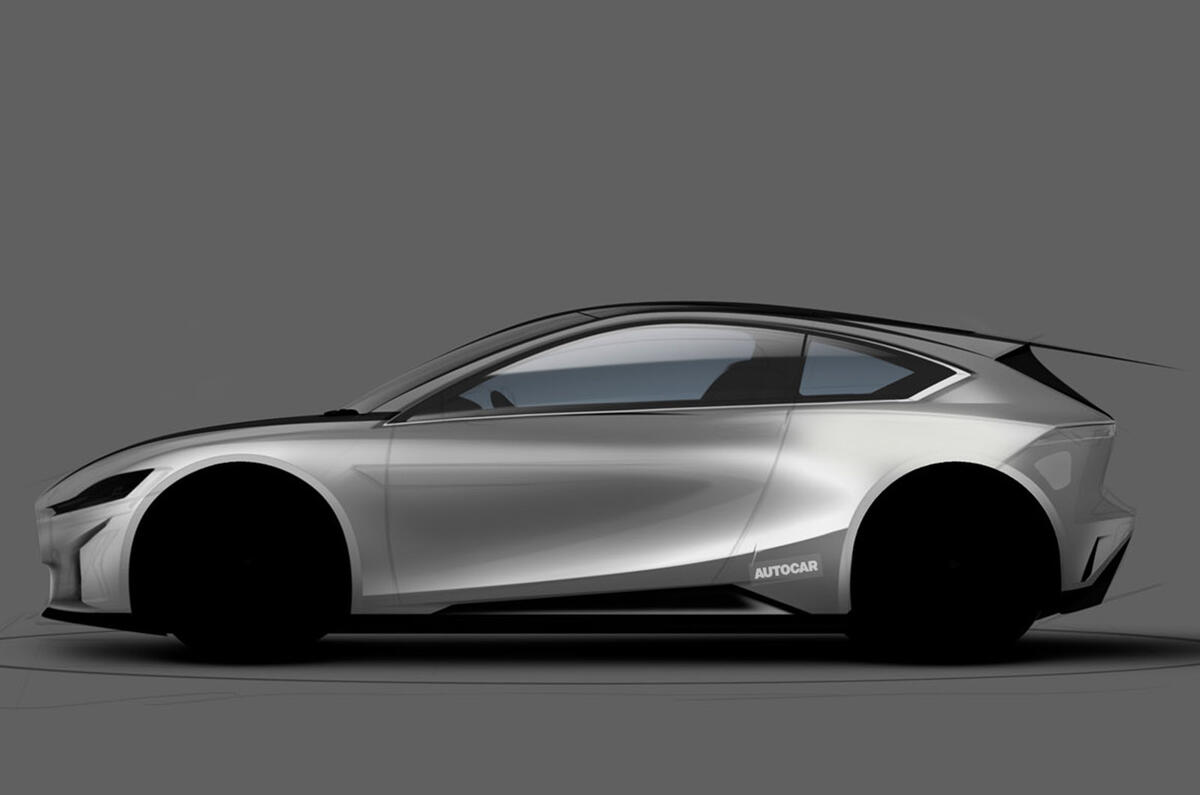







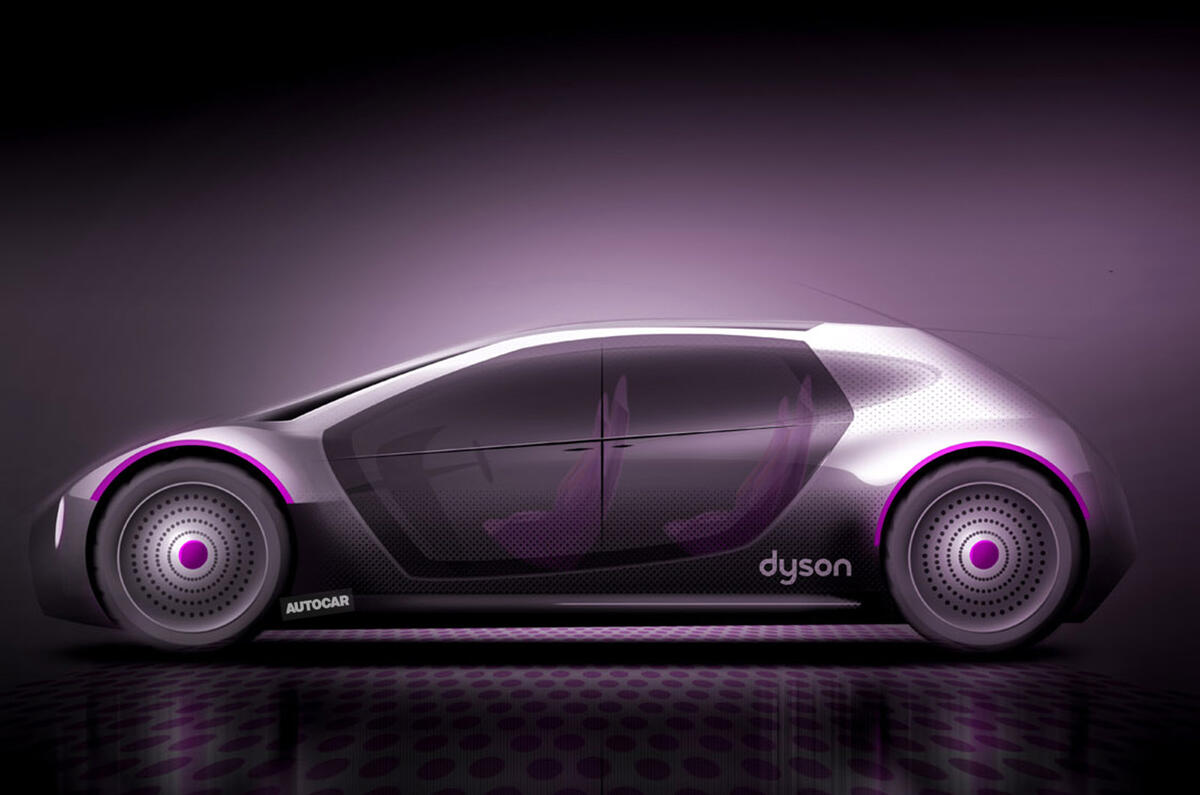





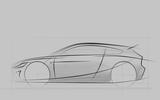


















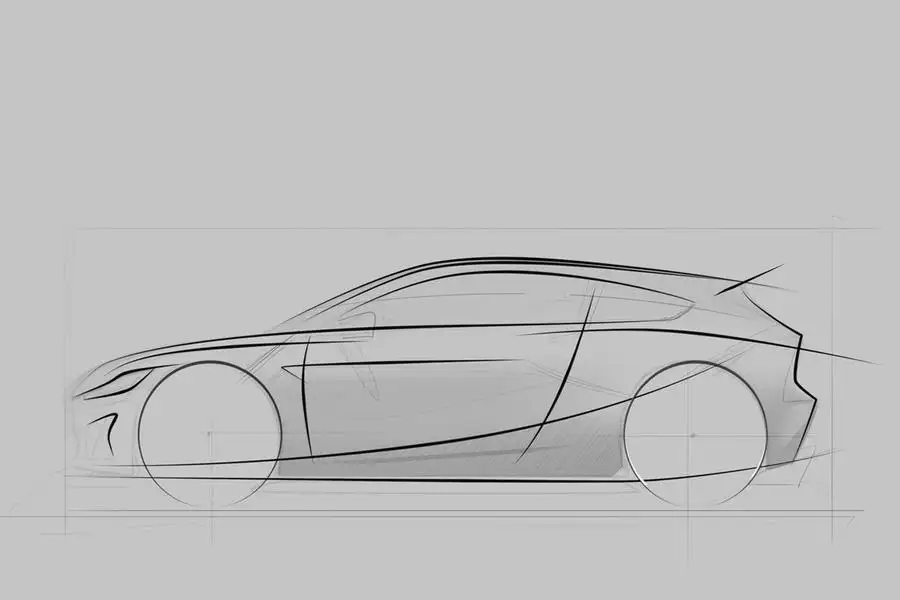

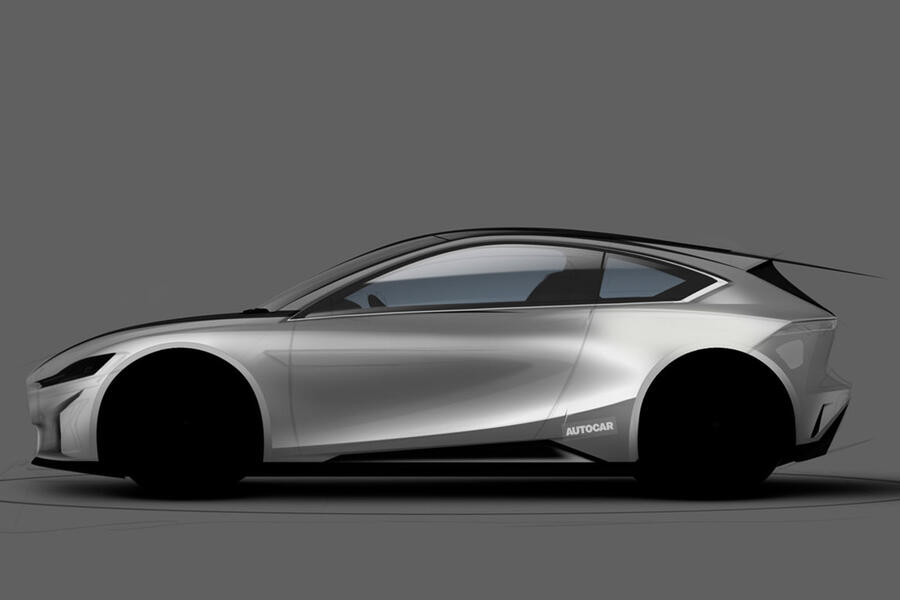

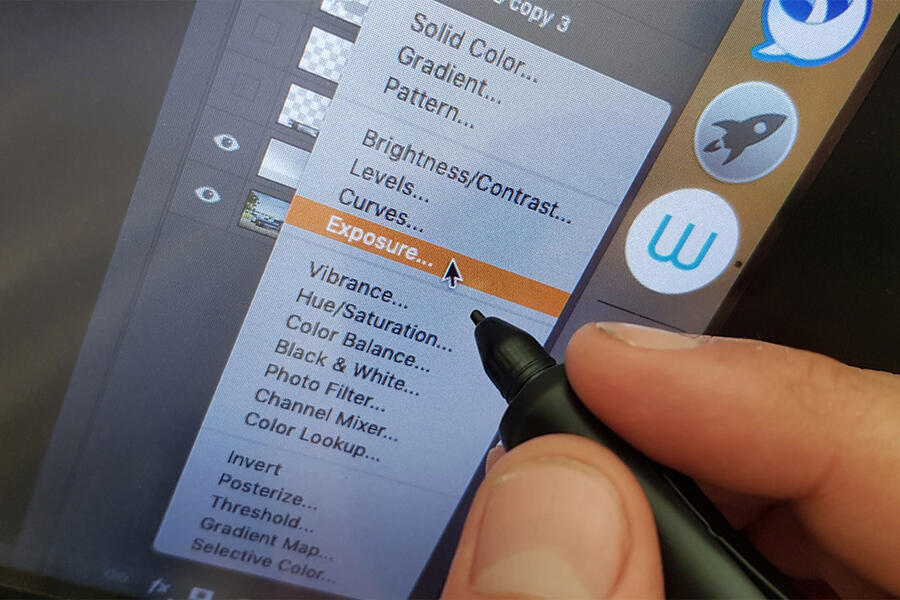




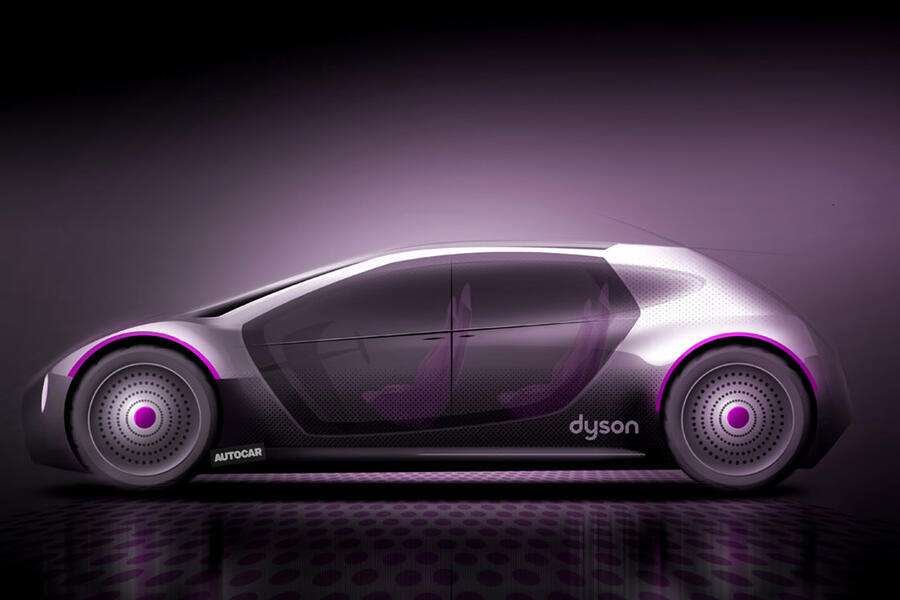



Join the debate
Add your comment
Amazed its only photo shop and wacom
Great piece makes it sound simple but you still need to sketch digitally surprised no reference starting drawing like exec saloon. I have a feeling it would take me days and output would still be crap and Bens are so realistic. Agree though wheels less than 25 inch would make it look even more realistic.
Getting paid every month from
Imagined by Autocar
Great insight into how these image are created - I'm impressed by the amount of thought and detail that goes into them. They certainly fool a good number of readers, judging by the comments here. And I have the distinct impression that Autocar's sketches established the look of the forthcoming(?) TVR Griffith!
Now if only Ben could resist the temptation to add oversize wheels and impossibly low-profile tyres to every image, we'd have an even better visual clue for what's coming...
Using Image The site is a free online tool that lets you turn any text into a “Brat”-style design — inspired by Charli XCX’s album — with options for neon-green backgrounds, custom fonts, colors, and effects) adds a bold, creative visual layer to entertainment streaming and design content. Just as Autocar’s in-house artist explains how a car’s personality is shaped through lines, form, and mood, this tool shows how typography and color can define visual identity. Both highlight how thoughtful design choices transform simple ideas into striking, expressive creations.