I had assumed Google Maps just knew I’d want to use a car. I’ve used Google Maps through a web browser on my laptop a few times a week for what must be years.
And every time I ask it to give me directions to somewhere, it has defaulted to telling me how best to go there by car. It can tell you how long it takes to walk somewhere or use the train and bus but, usually, the car turns up.
Surely, a default setting. And one that’s fair enough. Google probably knows everything else about me, so why shouldn’t it know that I’d probably want to use a car? Its settings, as a rule, suited me just fine.
If I wanted to know how bad the traffic was on a Friday night, I’d stick in the office and home addresses and it would tell me where the hotspots were. If I wondered how best to get to a photoshoot venue, it’d suggest a few routes, from which I’d pick one that gave the best en route access to biscuits.
But always it would be the same: from here to here, Matthew, is x hours and xx minutes by car – which would usually turn out to be accurate to within a couple of minutes.
Sometimes, there’d be a train icon hovering underneath the suggested car route, but obviously Google knows I won’t be needing that. Until…
Yesterday, I typed in two locations: Harpenden and Flitwick. And the map’s response threw ‘22 minutes, via Thameslink’ at me. Even I know this is a train.
This time, the car routes – two suggested, of half an hour each – were the subscripts to public transport. In a heartbeat, everything that I thought I knew about the map application was bunkum, and everything I had long suspected about the best way to traverse Britain was confirmed.
Google doesn’t assume I want to use a car. It merely tells me the quickest way to get from place to place. It just so happens that, during the hundreds, perhaps thousands, of searches I’ve performed over the past few years, it had never before concluded that a train would be faster than a car.
Throw in how simple it is to stop for a packet of Jaffa Cakes and, as we all know, cars continue to rule.
Get the latest car news, reviews and galleries from Autocar direct to your inbox every week. Enter your email address below:

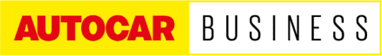







Join the debate
Add your comment
Try IonRoad
Heads up display for speed & other data. Lane change warnings, Monitors distance from Vehicles ahead & warns of impending accident. Finds your car if you can't remember where you parked it +++ (SMS - Text to Voice conversion for Hands free receipt of messages)
Try IonRoad
Heads up display for speed & other data. Lane change warnings, Monitors distance from Vehicles ahead & warns of impending accident. Finds your car if you can't remember where you parked it +++ (SMS - Text to Voice conversion for Hands free receipt of messages)
Google's Navigation
With multiple Google accounts applied to multiple laptops, tablets & phones, I only need to check my route on one of my ultraportable laptops before leaving home. In this mode, I also use the streetview facility to check the visual appearance of my destination if I have never travelled there.
When sitting in my car, the route that I have recently reviewed is immediately listed on top of my phones list of destinations.
The benefit is that it takes me less than 5 seconds to set up the navigation on my phone for a particular journey.
It does not matter which phone I use for this as Google syncs all my information across multiple phones, devices and Google accounts - Only one expression for this company - "Quite Brilliant"